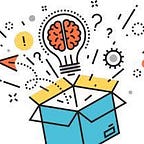This started off as a school assignment but later I really got in deep. This is something that we use on a daily basis and must be aware of. And I learnt a lot out of this, here is a gist. Let’s start with a question…
Why analyse the power consumption of a smartphone?
Smartphones are mobile devices therefore consequently they require an inbuilt battery (an energy source). The smartphone is usable as long as the battery can provide a steady flow of power to the device, else it is equivalent to a stack of metal. Therefore how, where and by what energy is consumed is an important question as it directly reflects upon the battery life and thus ultimately affects the user experience.
There are various components that affect the battery life of a smartphone device. All these components can be broadly categorized into hardware and software stack.
Relationship between Battery life and power consumption
- Battery life = [Battery Capacity (Watt-hour)] / [Power consumption (Watt)]
- Power consumption (Watt) = [Voltage(Volt)] * [Current (Ampere)]
Battery life is the amount of time the battery would last, given a particular pattern of usage. Power consumption can determine battery life.
Power consumption affected due to Hardware factors
Smartphones manufactured by various companies have various designs and hardware build structures. Each of these consume power differently from the other. Some of the hardware components that affect the battery life include :
- Chipsets / processors : the performance of a processor has a direct impact on the battery efficiency. Greater battery capacity doesn’t necessarily mean longer battery life. Weaker processors can cause issues like overheating, lag and poor battery life.
For example, considering Snapdragon 888 and Snapdragon 768G (11)
After conducting a battery life test for both the above mentioned processors, Snapdragon 888 had 84% battery efficiency when compared to Snapdragon 768G which had 80% efficiency.
- System build : In spite of using the same chipset, design build of the particular smartphone can affect the battery life as well. Various designs have differing battery life efficiencies. For example, consider the OnePlus 9 Pro and Mi 11(12), they both use SnapDragon 888 but the battery efficiency of the OnePlus 9 Pro is calculated as more efficient when compared to that of Mi 11. OEM design makes the best use of power features supported by SoC.[1]
- Screen Size and type : Greater the screen size greater the power drain. This is because the bigger the screen, more power is required to bring it into life. Hence screen size directly affects the power consumption. Also there are various screen types that are used during manufacturing of smartphones. Some of them being LCD, OLED. OLED turns the pixels off when it is dark, therefore it draws no power. (14)Whereas LCD does not do the same. Irrespective of the color, LCD has its pixels on, therefore consuming greater power as compared to OLED.
- Other display properties : resolution, brightness, and color quality also determine the power consumption of a smartphone. (15) Increased resolution requires increased battery consumption. We could squeeze another extra hour of battery life by simply using a less resolution display. The image below shows a comparative study between two displays — 1080p and 1440p.
Google Pixel 3 Display Resolution VS battery life. (16)
- Amount of battery : various smartphones come with varying battery capacities. Battery capacities for smartphones are measured in nAh, that is milliamp Hour. It is the unit that measures the electric power over time. Given two smartphones with the same mobile design and configuration but with varied battery capacities, the greater the cattery capacity, the longer its battery life(19). That is mobile battery life is directly proportional to its battery capacity.
- Heating issues : As a device heats up, the battery drain increases as well. (20) Also hot conditionals can also cause permanent degradation of battery life. When a smartphone warms up, battery capacity is lost as well. (21) When the temperature increases, the cooling mechanism is triggered and this further uses more power. (22)
Power consumption affected due to Software factors
Smartphones irrespective of their build, have various other features affecting their battery life. Consider two smartphones of the same company and model. There is no guarantee that the battery life of both these smartphones would remain the same at a speculated time (given they were started at the same point of time)
- Dark mode : Most of the apps are now coming up with a dark mode feature. Apple has added dark mode to iOS 13. And there is chatter stating that Google will add dark mode to Android Q and any app worth its salt would be adopting it. Experiments say that dark mode can boost battery life as OLEDs actually turn off their pixels, that is draw no power in dark mode(14).
- Brightness of the screen : As mentioned above, this varies with different screen types as well. (14) When we increase the brightness, automatically the power drained increases. That is increased brightness directly is proportional to the increase in the energy used, hence leading to increasing battery drain. But in the case of OLED screens, pixels that are dark, the pixels are turned off. So even when the brightness is increased, the energy consumption increased in the case of an OLED is way less than that of LCD.
- Color Quality options given :
Reference from my device (OnePlus 6) — color quality configuration (screen calibration)
There are vague nuances in these above mentioned pictures. OnePlus enables us to adjust our color quality. The changes aren’t drastic upon the power consumption, they can be barely noticed, if any at all.
- Cellular network : Whenever a device goes into a low coverage area, the device continuously scans in the background at regular intervals, and hence using more power in turn leading to faster battery drain. This is the case when we are travelling as well, when we are on the move, the tower changes from time to time and sometimes we are away from the coverage area, in such situations the network service continuously works in the background. Aeroplane mode can be used in such situations.
- Other networking services like GPS, Bluetooth, Wifi, Mobile Data : When turned on these services continuously run in the background searching for devices or services to connect / pair to. This requires energy and thus leads to continuous power consumption.
According to an experiment, when a smartphone device was placed in a 2mm thick metal box, the power consumption increased by 30%(10).
- Device activity : Consider a device that is fully awake but applications are not active (not running in the background), 50% of battery consumption is reduced when idle. And when the backlight is turned off, almost 80% of the energy consumption is reduced. This shows that the display brightness/ background light consumes a lot of power. It is found that the minimum power is approximately 7.8 mW and the maximum is 414mW.(10)
Device activity also includes background activities. For example, let’s choose an application and analyse its role in battery consumption. Whatsapp is a messaging and voice-over-IP service providing applications. We can send and receive messages over the internet. Even when we do not have whatsapp app open as a foreground app we receive notifications from the app as whatsapp runs in the background. Background apps also consume power.
Reference from my device (OnePlus 6) — battery usage statistics
- Power consumption under other typical use cases such as audio playback, video playback, voice calls and web browsing : Below mentioned are the power consumption breakdown of the former mentioned use cases. [7]
(Audio playback) power consumed : 320mW
(Video playback) power consumed : 453.5mW
(Phone call- 60 secs) power consumed :
1054.3mW
Therefore, after considering all the above mentioned factors, we can end up with a conclusion that power consumption is based on a variety of factors and their combination determines the device battery life. On an average basis, majority of the power is consumed by the background apps that are running, which require various services like mobile data, WiFi, bluetooth or GPS. Also services related to networking draw up a lot of power as well. This is one reason why it is suggested to put ones smartphone on aeroplane mode while travelling. This reduces the workload on the networking services, hence saving up some power.
Various methods are built into mobile operating systems to reduce the battery drain by optimizing various services, mentioned below are a few:
Reference from my device (OnePlus 6) — Battery saver and Adaptive battery features
References :
- Smartphone Battery Life and SoC Power Benchmarking
- All you need to know about mobile phone chipsets- Technology News
- Best Mobile Processor Ranking List 2021
- All that you should know about your Smartphone chipset
- How to measure smartphone energy consumption (Samsung S7 Example) — Otii by QOITECH
- How much power is consumed by a smartphone?
- An Analysis of Power Consumption in Smart Phones
- An Analysis of Power Consumption in a Smartphone
- Smartphone Energy Consumption
- An Analysis of Power Consumption in a Smartphone
- Qualcomm Snapdragon 888 vs Qualcomm Snapdragon 768G benchmark which processor is better
- OnePlus 9 Pro vs Xiaomi Mi 11: Comparison
- Which display drains more battery, AMOLED or LCD?
- The Facts About Dark Mode And Battery Life: LCD Vs OLED, iOS 13 On iPhone, Android Q
- Smartphone Battery Life is Getting Shorter Due to Adoption of OLED Technology: REPORT
- 1080p vs 1440p: How much does 1440p really affect battery life?
- https://developer.android.com/topic/performance/power
- Best Snapdragon 888 phones list: OnePlus 9 series, ASUS ROG Phone 5, Realme GT, and more | 91mobiles.com
- What Is mAh? (Milliamp Hours)
- 10 tips to keep your phone from overheating
- Why do phone batteries drain so quickly in warm weather?
- How Does “Water Cooling” Work in a Phone?
- Device heating and Battery drain issues
- How to improve iPhone battery life
- All that you should know about your Smartphone chipset